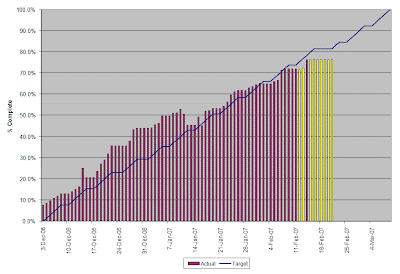FOR those with an interest in SCRUM (and Agile) WHO want to have fun producing software and expand their project management toolkit THE SCRUM Blog will provide an environment of continuous learning through resources, lessons learned, and shared experiences THAT will help all of us develop and manage better software products faster.
Thursday, February 22, 2007
5 Essentials for Software Development Metrics
From my perspective, for any metric to be useful, it needs to help the Project Manager make decisions. As this whitepaper states, all metrics should be actionable. If it's not actionable, then it's not useful.
Introduction
Today's approach to metrics calls for automation over process and in-process adjustments over post-mortem analysis. Information should be made available to all stakeholders throughout the lifecycle.
To be effective, metrics must be properly planned, managed and acted upon. What is measured, how it’s collected and how it’s interpreted are the difference between brilliant insights and blind alleys on the path to metrics-driven software development.
The key is to ensure metrics are meaningful, up-to-date, unobtrusive, empirical and actionable.
#1 - MEANINGFUL
Emerging activity-based software development metrics solutions focus on a simple and fundamental unit of measure: Active Time. Understanding the actual time being applied to these activities across a portfolio of systems and projects can provide an important level of insight that enables organizations to understand project velocity, relative investment, sequencing of activities, and opportunities and risks. It also provides a uniform basis for comparison across projects and teams.
Select metrics that will enable you to steer your projects in a meaningful way.
#2 - UP-TO-DATE
It is important to look for metrics that can be captured automatically during the execution of the process itself. Activity-based metrics solutions are able to automatically capture metrics during the conduct of the software development process, ensuring that the metric is consistently based on up-to-date data.
#3 - UNOBTRUSIVE
The process of collecting data for your metrics program should be seamless and unobtrusive, not imposing new processes or asking developers to spend time collecting or reporting on data.
#4 - EMPIRICAL
Activity-based metrics solutions capture data as software development processes are executed, eliminating all of the issues that compromise the integrity and accuracy of data. Additionally, the use of the Active Time metric ensures data consistency; an Active Hour is the same in Boston, Bangalore, Mumbai and Beijing.
#5 - ACTIONABLE
It is critical that the metrics you gather inform specific decisions during the course of your software development projects. Avoid information that is nice to know, but doesn’t help you make decisions or solve problems.
The litmus test for any metric is asking the question, “What decision or decisions does this metric inform?” Be sure you select your metrics based on a clear understanding of how actionable they are and be sure they are tied to a question you feel strongly you need to answer to effect the outcome of your software development projects.
It is also critically important to ensure that you are able to act on and react to metrics during the course of a project.
Finally, be sure that metrics programs are inclusive and that data is available to all stakeholders within the software development lifecycle. Data that is widely available is empowering.
Standard Progress Reporting & Tracking
A simply way to improve visibility for customers into projects is through reporting and metrics.
Report the team's productivity after each iteration. Also show the target for the team. I report function points per hour because I want to see the productivity going up.


Burndown & Burnup
Use a burndown chart to track the remaining effort against plan. Use a burnup to track the % complete against plan. I color code the bars to indicate where we went off track. I also add call outs to explain large changes. I report the data in a small table (e.g., planned effort, actual effort remaining, difference).
Testing
There are several reports that you can create to provide visibility into testing. This example represents our defect trend by severity over the course of an iteration.

Attrition Rate
Most of our clients are concerned about turnover and losing key resources. We have introduced the following graphs to track our attrition rate per quarter. We also list the resources that left and the reasons for leaving.


Other Metrics Under Consideration
- Planned vs. actual features delivered by iteration
- Velocity (# of FPs delivered by iteration)
- Defect discovery rate
- Defect density (defects per FP)